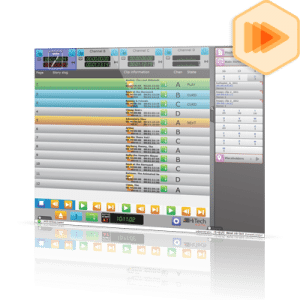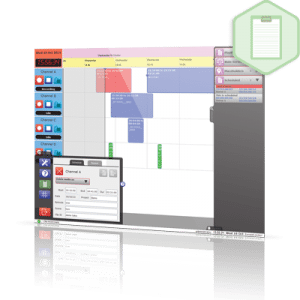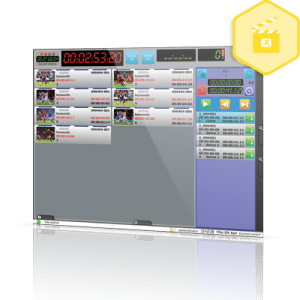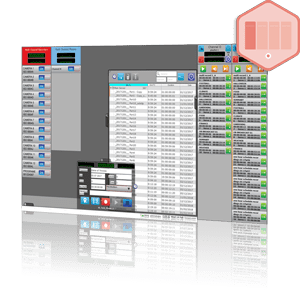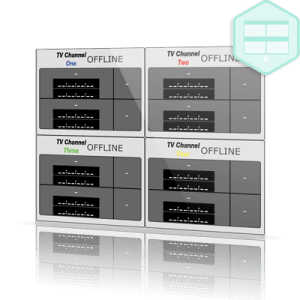Scheduler - Schedule automatic ingest and playback.
Automate ingest of video sources and playback of server channels. Repeat events to allows multiple schedule events, daily, weekly or monthly. Over 20 channels can be programmed to ingest and playback up to 3 months in advance. “Record now” function for rapid clip creation. Router and switcher control to route the correct source to the server. Playback media while still recording. Drag media from server database to time line to schedule playback. Organising your clip media using search tools, user bins, playlists as a list or tree view.
Scheduler Highlights
- Manual and automation playout and ingest
- Intuative and easy to use.
- Control "best of breed" devices.
- Control over 20 server channels.
- Range of optional hardware control panels.
- Massive range of standard features.
Avita Standard Features
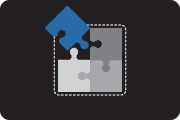
- Massive range of standard features, including:
- Clear display of clip status, duration, countdown and audio countdown.
- Settings and clip databases dynamically stored in non – volatile memory.
- Import and export playlists.
- As run logs.
- Extensive clip database search facilities.
- Drag and drop clips into playlists or user bins.
- Local or remote SQL database for redundancy or file sharing between Avita’s.
- Play clip as soon as recording started (server dependent).
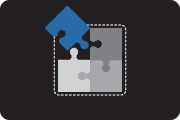
- Versatile – Integrated control modules for standard server, disk, VTR and specific API over network or serial interface.
- File Format independent.
- Access up to the maximum number of channels licenced from a pool of all available channels.
- User rights for system settings and clip management.

- Multi Channel or Multi operator – control several server channels per Avita of any available server device on the network, can be extended to over 20 channels from any one Avita engine.
- Server channels can be on different servers from different manufacturers.
- Group and lock channels for ingest or play.
- “Channel in use’ warning on other operator panels.
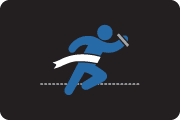
- Agile – Quick to learn and use.
- Extensive help screens built into GUI.

- Video player – Preview server clips without using a server channel.

- GUI designed for touch screen.
- Clips can be manually or automatically cued and played from a play list.

- Fully configurable interface – User configurable GUI layout and multi screen capability.

- Intuitive GUI Tabbing panels utilises space using on screen transport controls, text and numeric keypads.

- Large choice of hardware control panel options.
- Range of optional hardware control panels: Configurable by the operator in Avita settings.
- Optional GPI/Os
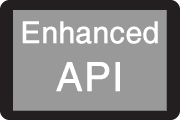
- Audio track swapping.
- File flattening – combine clips into one clip.
- File splitting – break up very long clips into smaller files.
- Support for upto 10 folders.
- Play list can be in Avita or in the server.
- Metadata generation